SQL Server - T-SQL script for database index maintenance
A good thing about "time" is that it also helps in adding more to our knowledge and knowledge is a powerful tool which helps us in implementing new things or may be see old things in new way. I recently revisited one of my old script which was for DB index maintenance and I've realized that it had become obsolete as technology and usage of the databases has changed over the years like now we are using more of high availability options, so this script should evolve as well. Moreover on certain SQL boxes it was not behaving as I intend it to be, so one fine day I sat down and decided to update the same.
As earlier this script can choose the type of index maintenance to be performed i.e. "Rebuilding" or "Reorganising" of the index after calculating the fragmentation level of an index. However this time around I've wrapped up the script in a stored procedure as on some boxes putting the script directly in the job was throwing "Syntax error" on some ghost characters and line numbers. I've also put in several checks like for "Online" or "Read Only" databases, or databases which are in "mirroring" along with "try and catch" for any other unexpected surprises. The (smarter) script is as below. Please leave your valued suggestions and feedback on the same and share if you like.
--========================================================
USE [master]
GO
IF EXISTS (SELECT * FROM sys.objects WHERE object_id = OBJECT_ID(N'[dbo].[usp_Db_Maintenance]')
AND type in (N'P', N'PC'))
DROP PROCEDURE [dbo].[usp_Db_Maintenance]
GO
USE [master]
GO
SET ANSI_NULLS ON
GO
SET QUOTED_IDENTIFIER ON
GO
--
===============================================
-- Author: Siddharth Chauhan
-- Description: Smart Script for DB
index maintenance
--
===============================================
CREATE proc [dbo].[usp_Db_Maintenance]
@dbn varchar(255)
as
begin
set quoted_identifier on
set nocount on
declare @dbname varchar(255), @flag int, @cmd nvarchar(max), @err_number varchar(15), @err_desc varchar(max)
Begin try
select @dbname = @dbn
set @flag = 0
If (@dbname not in ('master','msdb','model','tempdb'))
begin
if exists (select 1 from sys.databases where name = @dbname and recovery_model_desc =
'FULL')
begin
if not exists (select 1 from sys.database_mirroring where database_id = DB_ID(@dbname))
begin
select @cmd
= N'alter database '
+ QUOTENAME(@dbname) +' set recovery bulk_logged;'
exec sp_executesql @cmd
set @flag
= 1;
end
end
select @cmd = N'SELECT
DB_NAME(database_id) "databasename",
sch.name "schemaname", o.name "tablename",
i.name "index_name", index_type_desc
"index_type_desc",
avg_fragmentation_in_percent "fragmentation_perc",
fragment_count "No_of_fragments",
avg_fragment_size_in_pages, i.allow_page_locks
FROM sys.dm_db_index_physical_stats (db_id(''' +
@dbname + N'''),null,null,null,null ) s join
[' + @dbname + N'].sys.indexes i
on i.object_id = s.object_id and i.index_id = s.index_id
join ['+ @dbname + N'].sys.objects o on o.object_id = s.object_id
join ['+ @dbname + N'].sys.schemas sch on sch.schema_id = o.schema_id
where
--avg_fragmentation_in_percent > 90 AND
s.index_id > 0 -- To ignore
table\index heaps
--AND page_count > 10; -- To ignore small tables'
create table #index_stats (databasename varchar(255), schemaname varchar(255), tablename varchar(255),
index_name varchar(255), index_type_desc varchar(50), fragmentation_perc float, No_of_fragments bigint,
avg_fragment_size_in_pages float, [allow_page_locks] bit)
--print @cmd
insert into #index_stats
exec sp_executesql @cmd
------------------------------------------------------------------------------------------
--select * from #index_stats
declare @id nvarchar(255), @tn nvarchar(255), @frag int, @sn nvarchar(255), @page_lock bit
declare cur_index cursor
for select index_name, tablename, schemaname, fragmentation_perc, allow_page_locks from
#index_stats where
fragmentation_perc >
0
--order by 3 desc
open cur_index
fetch next from cur_index into @id, @tn, @sn, @frag, @page_lock
while @@FETCH_STATUS
= 0
begin
begin try
select @cmd = N'alter index ' + QUOTENAME(@id)+ N' on '+QUOTENAME(@dbname)+'.'+QUOTENAME(@sn)+'.'+QUOTENAME(@tn)+
case
when @frag < 31 and @page_lock = 1 then N' REORGANIZE; '
else N' REBUILD; ' end
print @cmd
exec sp_executesql @cmd
end try
begin catch
select @err_number = convert(varchar(10),ERROR_NUMBER()), @err_desc = ERROR_MESSAGE();
print 'error occurred on
database: ' + db_name() + ', on table:' + QUOTENAME(@sn)+'.'+QUOTENAME(@tn);
print 'error description is
as follows: ';
print 'error number: '
+ @err_number;
print 'error message: '
+ @err_desc;
end catch
fetch next from cur_index into @id, @tn,@sn, @frag, @page_lock
end
close cur_index
deallocate cur_index
drop table #index_stats;
If @flag = 1
begin
select @cmd = N'alter database ' + QUOTENAME(@dbname) +' set recovery full;'
exec sp_executesql @cmd
set @flag = 0;
end
drop table #index_stats
end
End try
Begin Catch
select @err_number = convert(varchar(10),ERROR_NUMBER()), @err_desc = ERROR_MESSAGE();
print 'fatal error occurred
on database: ' + db_name();
print 'error description is
as follows: ';
print 'error number: '
+ @err_number;
print 'error message: '
+ @err_desc;
end catch
end
GO
--========================================================
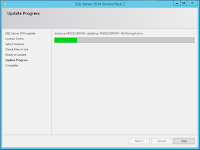

Comments
Post a Comment